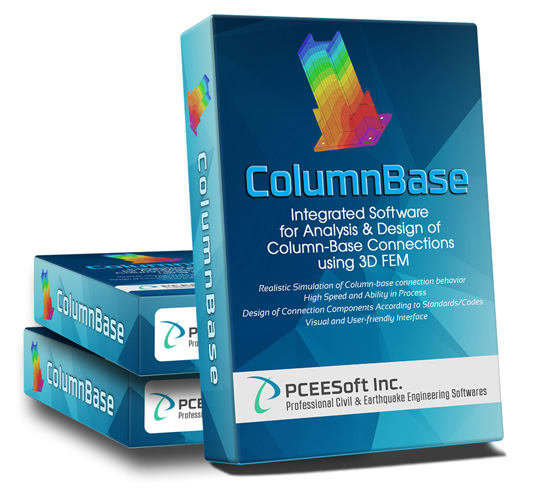Announcing Flexible Licenses for you
Silver
- 2 Computer Systems
- One Year Free MNT
- FREE Minor Updates During the MNT
- No Major Upgrade
- Technical Support During the MNT
- Offline: No Internet Connection Required
- No Limited in Number of Analyzes
- Renewal MNT: 189 USD Annual
Gold
- 4 Computer Systems
- 2 Years Free MNT
- FREE Minor Updates During the MNT
- FREE Major Upgrades During the MNT
- Technical Support During the MNT
- Offline: No Internet Connection Required
- No Limited in Number of Analyzes
- Renewal MNT: 189 USD Annual
ULTIMATE
- Unlimited Computer Systems
- Life Time Free MNT
- FREE Minor Updates: Life Time
- FREE Major Upgrades: Life Time
- Technical Support Life Time
- Offline: No Internet Connection Required
- No Limited in Number of Analyzes
- Renewal MNT: FREE
License Description
No. of Computer Systems
The hardware ID is generated based on the system hardware properties and the license data you received is compatible with the corresponding hardware ID. Basic, Silver and Gold license types can be installed on 1, 2 and 4 different hardware IDs respectively. Activation of the software for more IDs requires renewal of another license. The Ultimate license can be installed on unlimited computer systems and is recommended.
MNT (Maintenance Services)
Maintenance services consist of technical services (using Online Chat, Ticket Conversation, and Email support) and receiving the minor updates of the software during the contract time. The MNT duration for the Basic and Silver licenses is one year and for the Gold license type, this duration is two years. For the Ultimate license type, MNT is Life-Time without any recharge.
For any question contact to the support team via email, online chat or ticket conversation. (https://pceesoft.com/supporting)
How To Buy
To order the full license package of ColumnBase software (v4), do the steps below:
A. Install the demo version of the program on your computer. (View this tutorial: How to Install ColumnBase Software?)
B. After installing the program, open it and get your Software Locking Code. (View this tutorial: How to Access Your Software Locking Code? )
C. Send the information below to [email protected]
- First Name
- Last Name
- Company
- State/City
- Country
- License type : Basic, Silver, Gold or Ultimate
- Software Locking Code
D. You will receive the invoice. After the payment, the full license package is sent to you in less than hours.
For any question, contact Sale Office via E-Mail: [email protected]