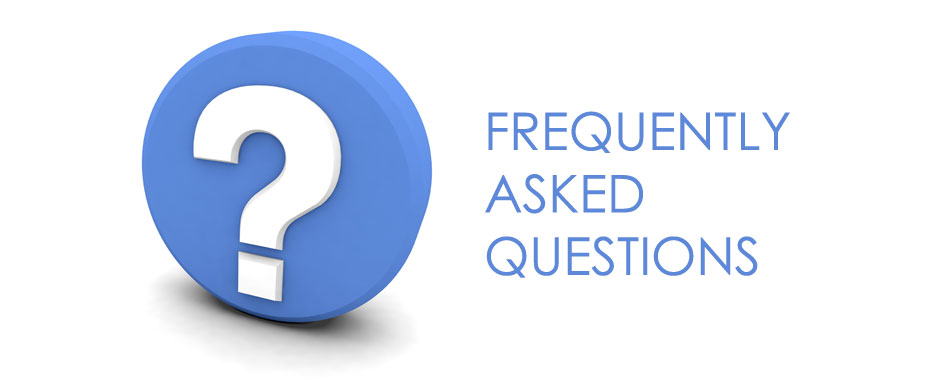

Topic: Setup file does not run!
Description: After downloading the setup file, by clicking it nothing done!
Solution: This problem occurs when the setup file is incompatible with current version of windows.
For the solving the problem do these steps:
1. Right-click on Setup file and select Properties.
2. Select the Compatibility tab, then check the box next to "Run this program in compatibility mode for:"
3. Select the "Windows 7" in the drop-down box.
4. Click "OK" and run the setup file.

Topic: Error during the Installation process
Description: This error will appear during installation:
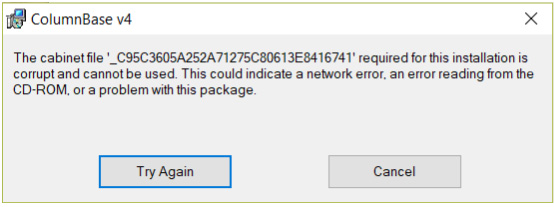
Solution: No problem. This error occurs when the setup file has not been downloaded properly.
1. Please go to the Download Page, and redownload the setup file without any download accelerator.
2. Then run the new setup file and install the program.
* It should be mentioned that downloading must be done without any download accelerator.
1. Please go to the Download Page, and redownload the setup file without any download accelerator.
2. Then run the new setup file and install the program.
* It should be mentioned that downloading must be done without any download accelerator.

